How do I send a direct message to another user?
This article guides you on how to send a direct and private message to another user of your association.
Members can communicate with each other on the Tradewing platform via private messages. Additionally, they can initiate group chats, allowing multiple members to participate in the discussion.
1) Click on the chat bubble in the top right-hand corner.
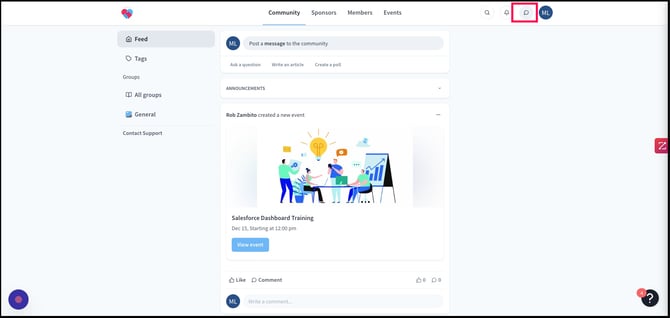
2) Click the Write icon.
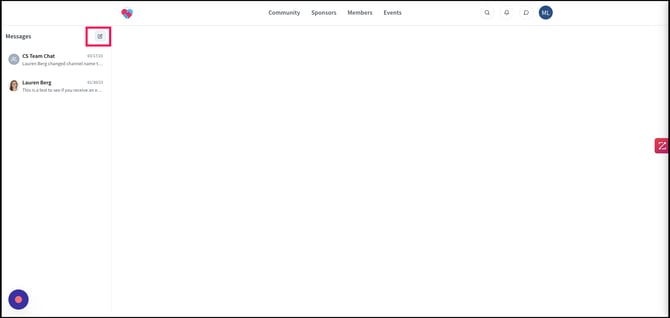
3) Click the "Add users to a new channel" field.
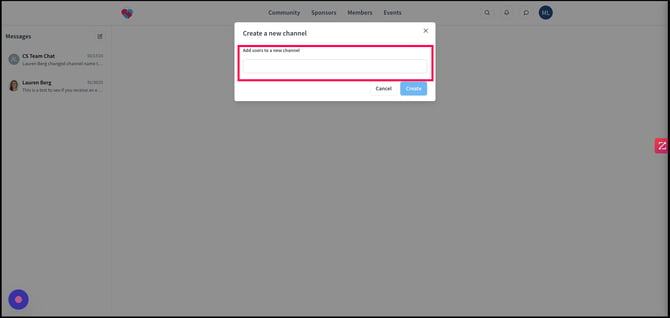
4) Choose any of the users you find and would like to chat with
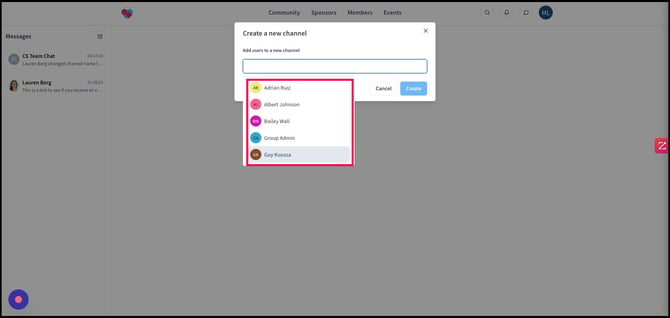
5) If you want to search for specific users, Type their name
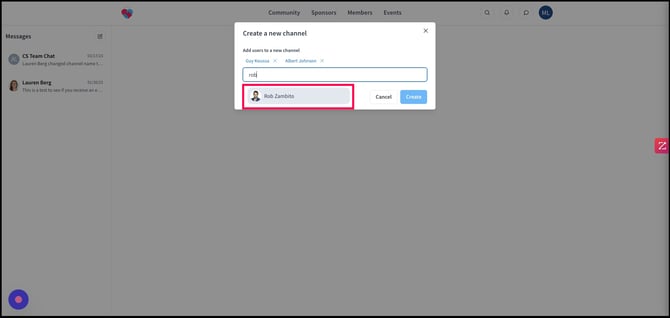
6) After you have selected who you'd like to chat with, click "Create"
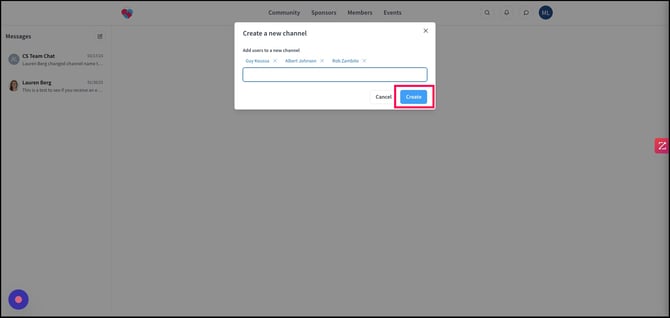
7) Click the "Type your message" field.
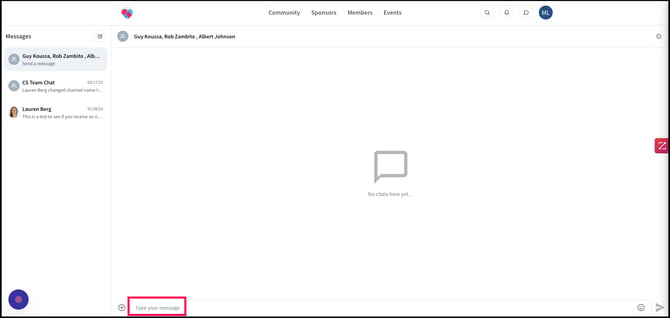
8) Press enter or click on the Send icon to the right.
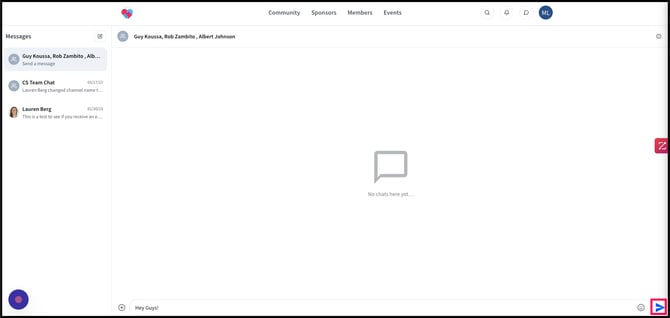
9) Click this icon for emojis.
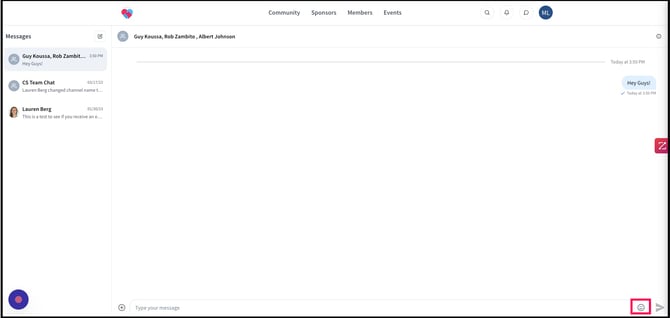
10) Click "😍" or any emojis.
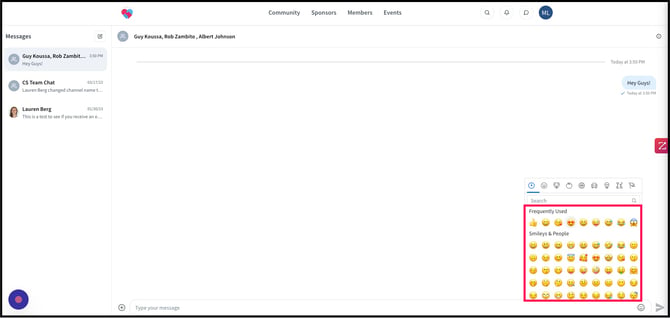
11) Click this icon (Plus sign +) to upload files
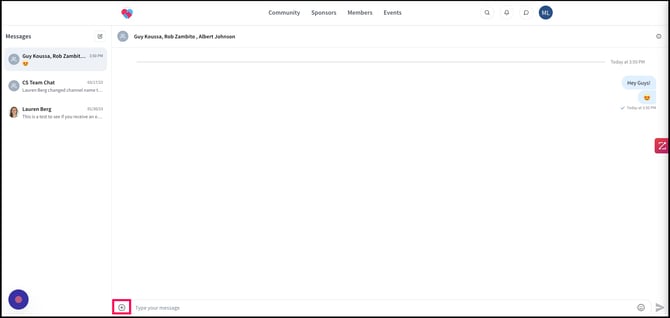
Need Help?
If you have questions or need assistance, please reach out to support@tradewing.com.